UI Design Services

Why Choose This Service
EqualReach connects you with this specialist UI Design team. These experts craft interfaces that are not only visually stunning but also intuitive, efficient, and deeply aligned with user needs and brand identity. By combining user experience best practices, accessibility standards, and cutting-edge visual design, our teams ensure every product they deliver is easy to use, visually compelling, and drives high user satisfaction and conversion.
What You Can Expect
Our specialist teams focus on delivering concrete, measurable outputs. The specific deliverables will be customised based on your project's goals, scope, and target platforms. The following examples represent the range of valuable outputs you could receive:
Design Foundations
- Style Guide/Design System: A comprehensive library of components, patterns, typography, and colour palettes for consistent application.
- High-Fidelity Mock-ups: Pixel-perfect visual designs of all key screens and states for development handover.
- UI Pattern Library: Documentation of common interface elements (e.g., forms, navigation, buttons) and their usage rules.
Interaction & Accessibility
- Clickable Prototypes: Interactive models demonstrating user flow, transitions, and micro-interactions.
- Accessibility Audit Report: Analysis and recommendations to ensure compliance with WCAG standards (e.g., colour contrast, keyboard navigation).
- UI Specification Documentation: Detailed redlines and specifications for developer implementation.
Testing & Handover
- Usability Testing Plan: Documents for testing the visual design and interaction patterns with target users.
- Design Handoff Files: Organised and annotated design files (e.g., Figma, Sketch) ready for engineering teams.
- Presentation of Design Rationale: A detailed presentation explaining design decisions based on research and strategy.
How They Work With You
Specialist teams can support you at any stage of the UI design process through a clear, collaborative approach:
1. Define & Systemise
- Visual Audit: Reviewing existing brand identity, competitor UIs, and design debt.
- Component Inventory: Establishing a foundational set of reusable design components and patterns.
- Design Strategy: Defining visual goals (e.g., modern, corporate, playful) and accessibility targets.
2. Design & Prototype
- Wireframing & Flow Mapping: Translating low-fidelity concepts into structured user flows.
- High-Fidelity Visual Design: Applying colour, typography, imagery, and visual hierarchy to create final screen designs.
- Interaction Design: Defining animations, transitions, and feedback loops within the interface.
3. Test & Handover
- Prototyping: Building interactive models for internal review and user testing.
- Usability Review: Conducting expert reviews to catch design flaws before development.
- Final Handoff: Providing engineering teams with all assets, specifications, and necessary design documentation for build.
Popular Use Cases
Businesses most often engage our specialist teams to:
- Modernise an Interface: Redesign an outdated application or website to improve its aesthetic appeal and user trust.
- Build a Design System: Create a scalable, reusable component library to ensure consistency across multiple products and speed up development.
- Increase Conversion: Optimise specific flows (e.g., checkout, onboarding) using visual hierarchy and proven UI patterns to drive business goals.
- Ensure Accessibility: Conduct a targeted redesign effort to ensure the product meets specific global accessibility standards.
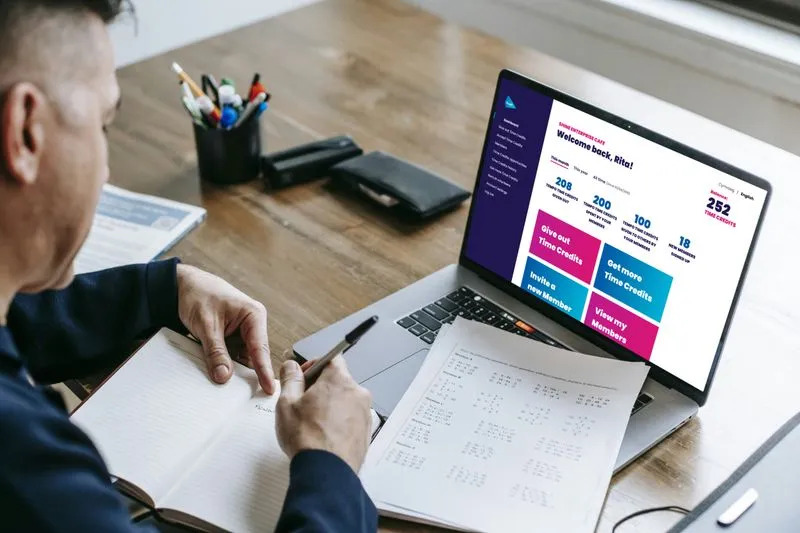


A great contract is within reach
Connect with skilled refugee teams today.

