UX Design Services

Why Partner With Us?
EqualReach connects you with specialist teams in UX Design. These experts transform user research insights into intuitive, accessible, and high-converting digital experiences that solve genuine user problems. By combining rigorous user-centred design principles, iterative prototyping, and strategic information architecture, our teams ensure every product or service you build is deeply aligned with user mental models, leading to higher engagement and business success.
What You Can Expect
Our specialist teams focus on delivering concrete, measurable outputs. The specific deliverables will be customised based on your project's goals, scope, and complexity. The following examples represent the range of valuable outputs you could receive:
Strategy & Structure
- Information Architecture (IA) Maps: Diagrams illustrating the content structure, organisation, and navigational flow of the product.
- User Flow Diagrams: Visualisations of the steps a user takes to complete a specific task or goal.
- Content Strategy & Audit: Planning for content requirements and assessing existing content effectiveness.
Design & Validation
- Low-Fidelity Wireframes: Structural blueprints of screens and pages focusing on functionality, layout, and content hierarchy.
- Mid-Fidelity Wireframes/Prototypes: Detailed wireframes, often clickable, used for early-stage user testing and functional validation.
- Usability Test Plan & Summary: Documents outlining how design concepts will be tested and reporting on key usability findings.
Documentation & Handover
- Design Rationale Documents: Detailed reports explaining design choices, linking decisions back to user research and business goals.
- Interaction Specifications: Documentation detailing how specific elements or micro-interactions should behave.
- UX Design System Contribution: Contribution of new flows and components to the existing or planned Design System.
How They Work With You
Specialist teams can support you at any stage of the product development lifecycle through a clear, collaborative approach:
1. Discover & Frame
- Synthesis of Research: Analysing existing User Personas and User Journey Maps to identify key design challenges and opportunities.
- Goal Definition: Translating business objectives and user pain points into specific, measurable UX goals.
- Feature Prioritisation: Collaborating with stakeholders to define the minimum viable product (MVP) scope and feature requirements.
2. Ideate & Structure
- Concept Sketching: Rapidly generating multiple design ideas and solutions for key problems.
- Information Architecture (IA) Design: Structuring the product's content and navigation to favour intuitive user pathways.
- Wireframing: Creating low-fidelity representations to establish core functionality and screen layout.
3. Prototype & Validate
- Interactive Prototyping: Building functional, clickable prototypes of user flows for testing purposes.
- Iterative Testing: Conducting usability tests on prototypes, gathering feedback, and quickly iterating the designs.
- Design Finalisation: Preparing and annotating final wireframes and user flow documentation for the UI design and development teams.
Popular Use Cases
Businesses most often engage our specialist teams to:
- Design a New Product: Create the foundational information architecture and core user flows for a new application or feature from scratch.
- Redesign a Core Experience: Overhaul critical sections (e.g., checkout process, primary dashboard) to improve efficiency and reduce user friction.
- Improve Conversion Funnels: Strategically redesign sequences of steps to increase the rate at which users complete a desired action (e.g., sign-up, purchase).
- Map Complex Systems: Model and simplify the user experience for complex enterprise or data-heavy applications.
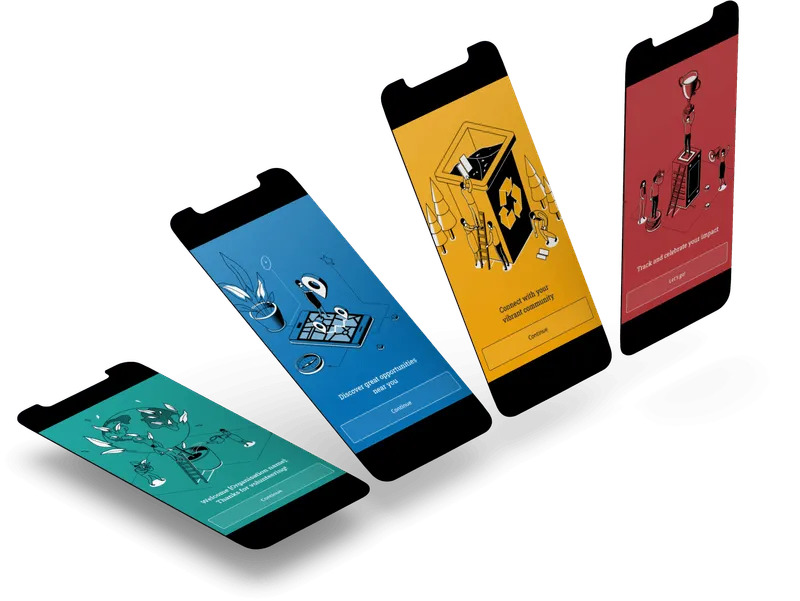


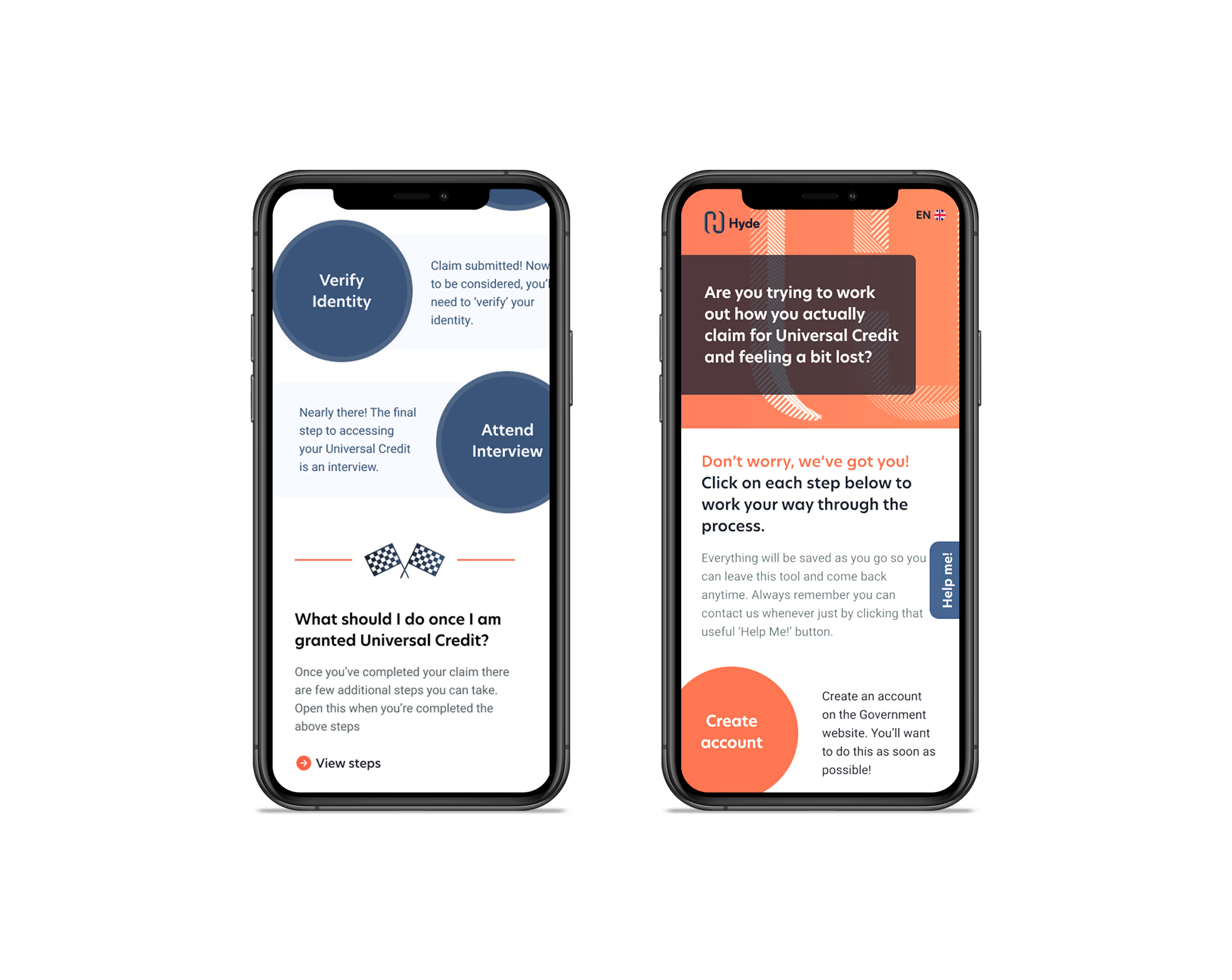

A great contract is within reach
Connect with skilled refugee teams today.

